Image source: National Audubon Society
This week we will take a look at the Audubon birding app. We will investigate its features and identify how these can be useful for identifying avian biodiversity.
Developed by the National Audubon Society, this FREE app is available for both Apple and Android devices and is useful for birders of all levels. It provides photographic identification (instead of drawings) for 810 North American bird species, and is one of the most popular birding apps with over 2 million downloads to date (National Audubon Society, 2020)!
First and foremost, the Audubon app is a bird identification app. If you have an idea of the bird species you may have seen, you can use the search function and type in the species name.
Let’s pretend we have just seen what we believe to be an Acadian Flycatcher. Type in the name and you are brought to the bird's profile page. Here you can report a sighting; look through numerous photographs of male, female, and juvenile variations; read a description of the species' natural history and conservation status; and listen to its various songs and calls. You can also see a range map of where this species can be found during different times of the year. In a separate tab on this page, you can see if there have been sightings of the bird in your area. Perhaps you believe this is the bird you saw, but upon checking the sightings map find that none have been seen recently in your area. You can check the third tab to see species similar to this – perhaps it was one of those you spotted instead.
In some cases, you may have no idea of the bird species you’ve seen. Fear not, there is still a way this app can help you identify the species! First, click the “Identify a bird” button on the main page. Note the area and time of year you saw the bird and then add in any other information you gathered (i.e. size, color, bird type, activity, habitat, voice, wing shape, or tail shape). The app will then provide you with some suggestions of what the species could possibly be.
Personally, my favorite way to use this app is to check what recent sightings fellow birders have reported so I can know which species to keep an eye out for during my walks. For example, let's take a look at one of the "birdier" trails in Rock Creek Park - the Boundary Bridge trail. Start with the “Explore” tab at the bottom of the home page. (If you allow the app to connect with your current location, you will be immediately brought to a map of your surrounding area. However, if you prefer, you can also manually type in your location.)
Then click on the blue icon closest to the area you’d like to explore and you will see lists by date of what birders in the area have seen, as well as at what time of day the sightings were made. (Many of the sightings listed are fed in from the eBird app/site – a joint project by the Cornell Lab of Ornithology and Audubon – which is a free online program that allows birders to track their sightings, while others watch and search in real-time.) I have found this to be particularly useful during the migration season when I am scouring the park for colorful warblers. Knowing which species have been spotted recently helps me to know what I should be looking for.
On the bottom row, you can also see the “add a sighting” icon. You can add various sightings and their locations, as well as create multiple lists to keep track of all the birds you’ve seen. If you are a photographer, you can also upload your favorite shots. This information will be stored under the “My Audubon” icon so you can easily reference it at any time. On the homepage, the tally of sightings can be seen at the top for a quick reference. You can also set “Bird Alerts” for species that you hope to see, and the app will notify you if and when any are seen in your area.
If you are an old-school birder who prefers to use hard copy field guides, the app attempts to recreate this experience for you. At the bottom, you will see a “field guide” icon. Here you can search birds by family, alphabetically, and also filter by location and time of year.
While the main purpose of the Audubon app is to identify and track the number of bird species a birder sees, it also useful for learning about birds in general. If you scroll down the homepage you’ll find a “Latest from Audubon.org" section, which connects you to the most recent Audubon articles. At the top of the homepage, you will also see a link in a bright green bar that says, “Find Climate-vulnerable Birds Nearby”. Audubon scientists have used observations recorded by both professional and citizen scientists to compile information on birds' ranges. They then used climate models to project how each species range may shift as a result of climate change and other human impacts. You can use this section to see the effects on species in your area. The article emphasizes the need for everyone to work towards stabilizing carbon emissions to prevent further warming. It also offers other ways readers can help, including donating to Audubon (for which there is also a link on the homepage), planting native plant species, supporting renewable energy efforts, etc. Finally, it links to other climate articles featured in Audubon magazine.
Overall, I think this is an excellent bird identification app. For me, the ability to see other birders' sightings in the area makes it stand out from similar apps. However, one feature that it lacks which I think would be particularly useful is an "identification by recording" tool. For example, if you could record a bird song live in the field and upload the recording to the app, it would be amazing if the app could then give you some suggestions for which bird species might be making the call. Often times when I am hiking, I hear bird songs but cannot see the bird because it is too high up in the canopy. However, if I could identify the bird by the song, it would help me learn the features of the species to look for in the trees. Perhaps this could be a feature for a future version of the app!
Sources:
Apple Inc. (2020). App Store Preview: Audubon Bird Guide. Retrieved July 24, 2020, from https://apps.apple.com/us/app/audubon-bird-guide/id333227386
National Audubon Society. (2020). The Audubon Bird Guide App. Retrieved July 24, 2020, from https://www.audubon.org/app



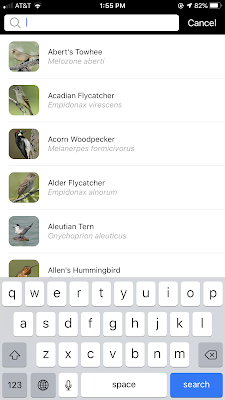






Comments
Post a Comment